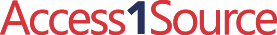System Security Changes
KRONOS - OUR PROVIDER OF THE WEB-BASED PAYROLL, TIMEKEEPING, HR SOFTWARE ALL OF OUR CLIENTS USE - IS NOW REQUIRING ALL OF OUR CLIENTS (AND ALL USERS AROUND THE WORLD OF THIS PLATFORM) TO COMPLY WITH NEW SYSTEM ACCOUNT SECURITY REQUIREMENTS EFFECTIVE JUNE 25, 2015.
In an effort to enhance security to the Access1Source system, an enhanced security login process will be implemented as outlined below - with details immediately on the left side of this web page.
This change applies to ALL users that login to their account within the system, regardless if it’s an administrator with full privileges or a staff level employee using their own account to request time off or view their pay stub (those clocking in/out via web clock or physical clock only will not be impacted). Our goal is to provide not only world-class technology, but world-class security, as well.
As you are aware, we are surrounded with news reports of security breaches at large and small companies and governments around the globe. With several high profile data breaches, including the most recent one involving the breach of the federal employee database, employers might be wondering - is there still something we can do better to protect our employees’ data? The answer is absolutely YES; this is why we are implementing such enhanced security measures: to protect the data of your organization and employees.
We encourage you to share this information with your staff and employees. Most employees will already be familiar with such a process from using online banking or other web-based systems, as most banks now have such strict login guidelines.
This change will involve two approaches to address a higher level of protection – most of us have experienced these methods with other organizations in the cloud.
Increased Password Complexity Level:
Changes will be implemented that restrict the type of password that will be acceptable for use in the system. This includes a minimum password length of 8 characters and the password must include at least 1 of each of the following: Uppercase letter, Lowercase letter, Number, and Symbol.
Multi-Factor Authentication:
Passwords can protect, but Multi-Factor Authentication provides a way to generate a code specific to one login session and is sent to a user at the moment of login. The employee can choose to receive this code via text message, phone call, or email. Once received and entered, the user will enter the system as usual.
As system security is essential, Kronos (the creator of this software) is requiring and governing the release of these requirements on Thursday, June 25th in the early morning hours.
We understand there will be questions and as always, your primary contact with Access1Source will be available to help you through these enhancements to system security. Thank you for understanding, and we are confident that the need to protect your organization and employees’ sensitive data cannot be understated.
Video of Login Process
The video above will show you exactly how the system will quickly and easily guide each user to reset their password and setup their multi-factor security settings. To view larger click on the full screen icon.
Questions/Answers
What if I forget this new password?
Same as before, contact your manager or payroll administrator; they can reset your password for you.
What if I get a new cell number? What if I’ve lost my cell phone?
You’ll need to ask your payroll administrator to ‘clear’ your Multi-factor authentication settings. Then, the next time you login to the system from an internet connected computer, you’ll go through setting up your phone number(s)/email where you want to receive your Multi-factor authentication codes.
Will I need this verification code every time I login to my account from my computer?
No, so long as that computer is a ‘trusted device’ and you’ve logged into your account from that computer within the past 30 days. You can check the box that reads: ‘By checking this box….’ , when entering your verification code to set that computer as a trusted device.